Table of contents
No headings in the article.
I know coding is boring sometimes for some people. But the environment that we set up for us to code is important. Many of them don't require all this but some like me 😂need it.
So here are some exciting vs code extensions that are released in 2022 to increase your productivity and make coding fun. Let's start...
1. Dyno File Utils:
Inspired by File Utils VSCode Extension, the Dyno File Utils VS Code extension provides file customization operations — like creating, deleting, moving, and remaining one or more files and folders.
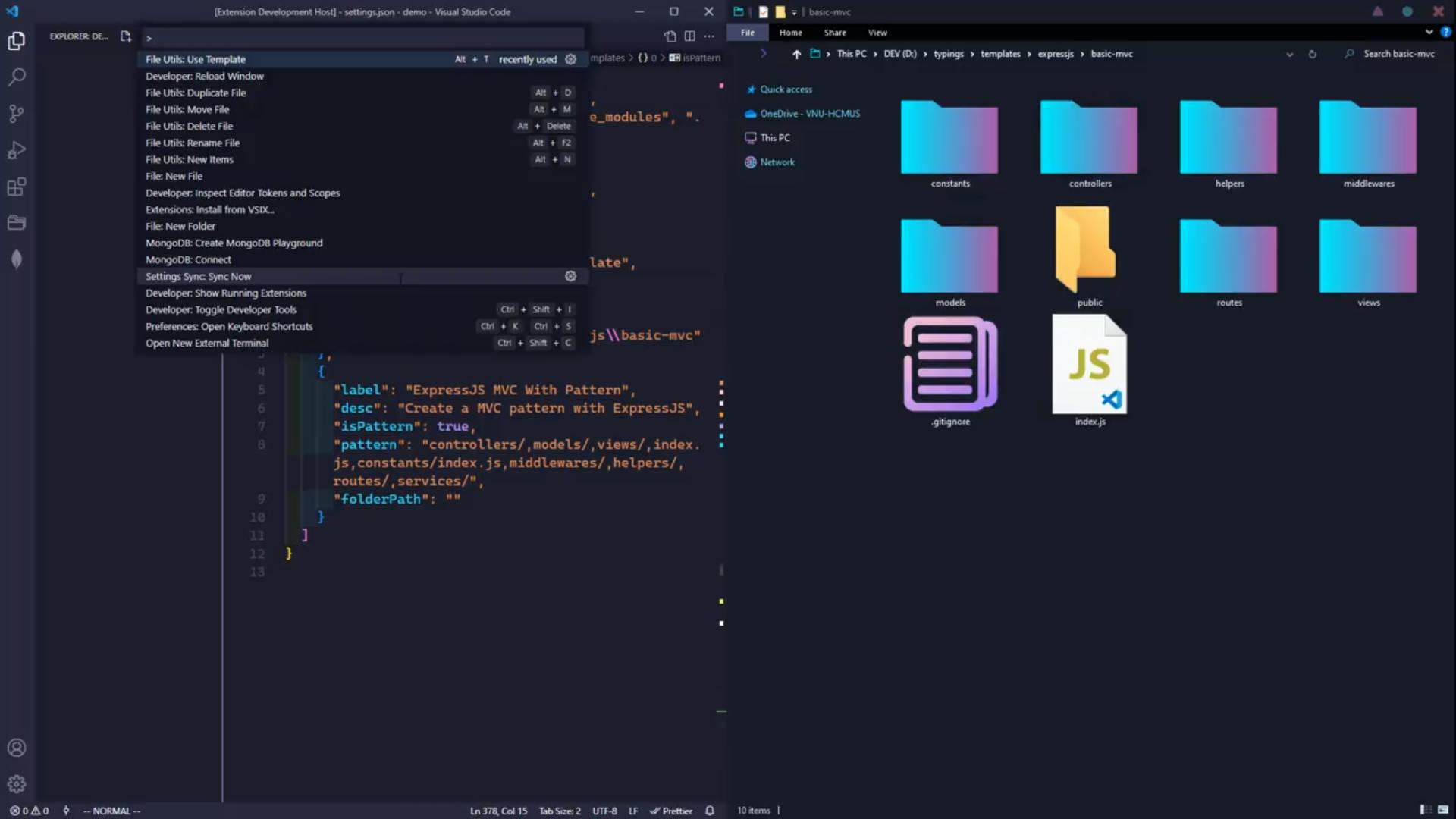
2.XState:
From autocompleting transition targets and initial states to highlighting issues in your state machine to visualizing the XState machine with an interactive diagram to jumping across targets, actions, and conditions — they’ve got everything to simplify your workflow.
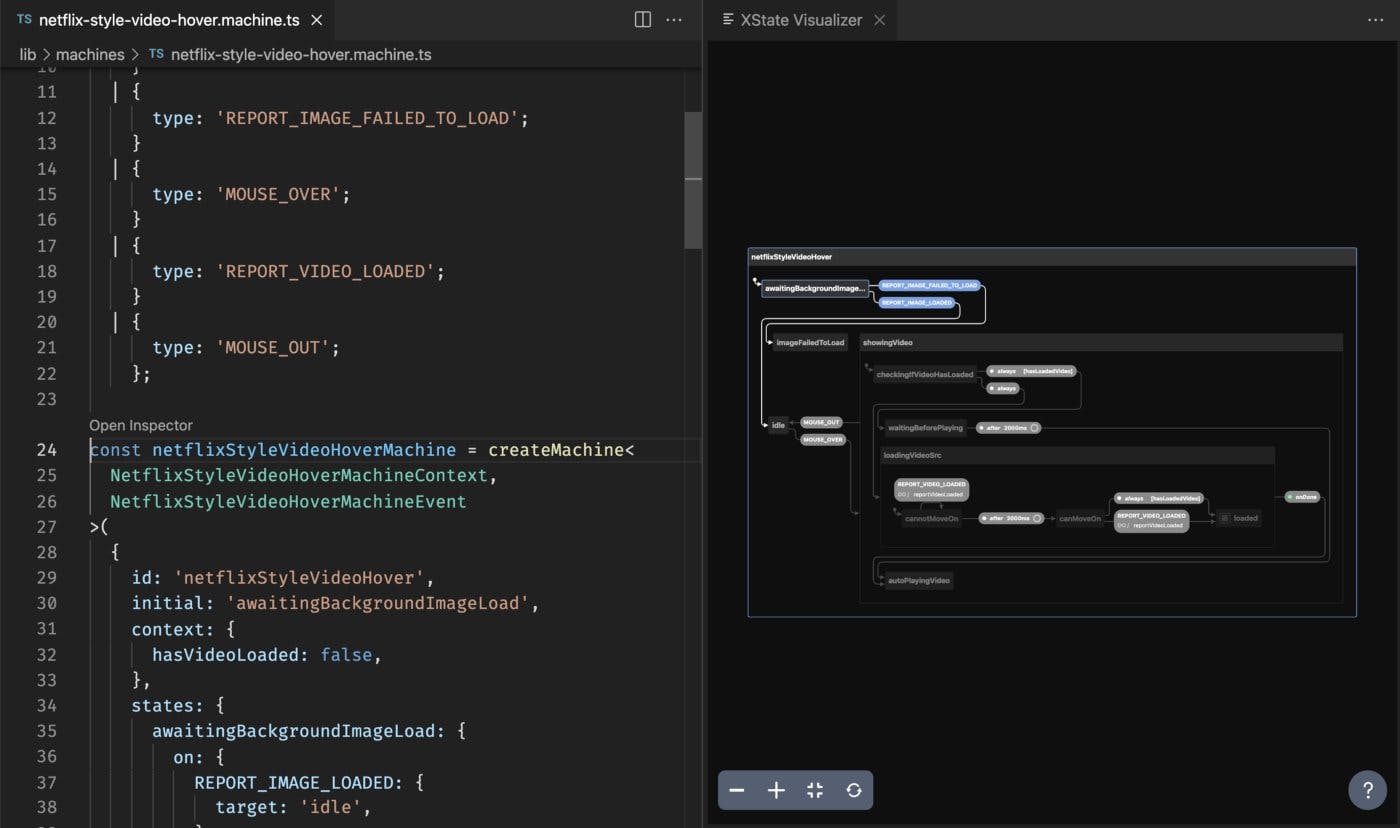
3. Light code iOS Debug:
We can use VS Code for iOS projects. The Light code iOS Debug extension adds support for easier debugging of iOS apps by letting us run the apps on the phone and also use breakpoints, inspect local variables, etc.
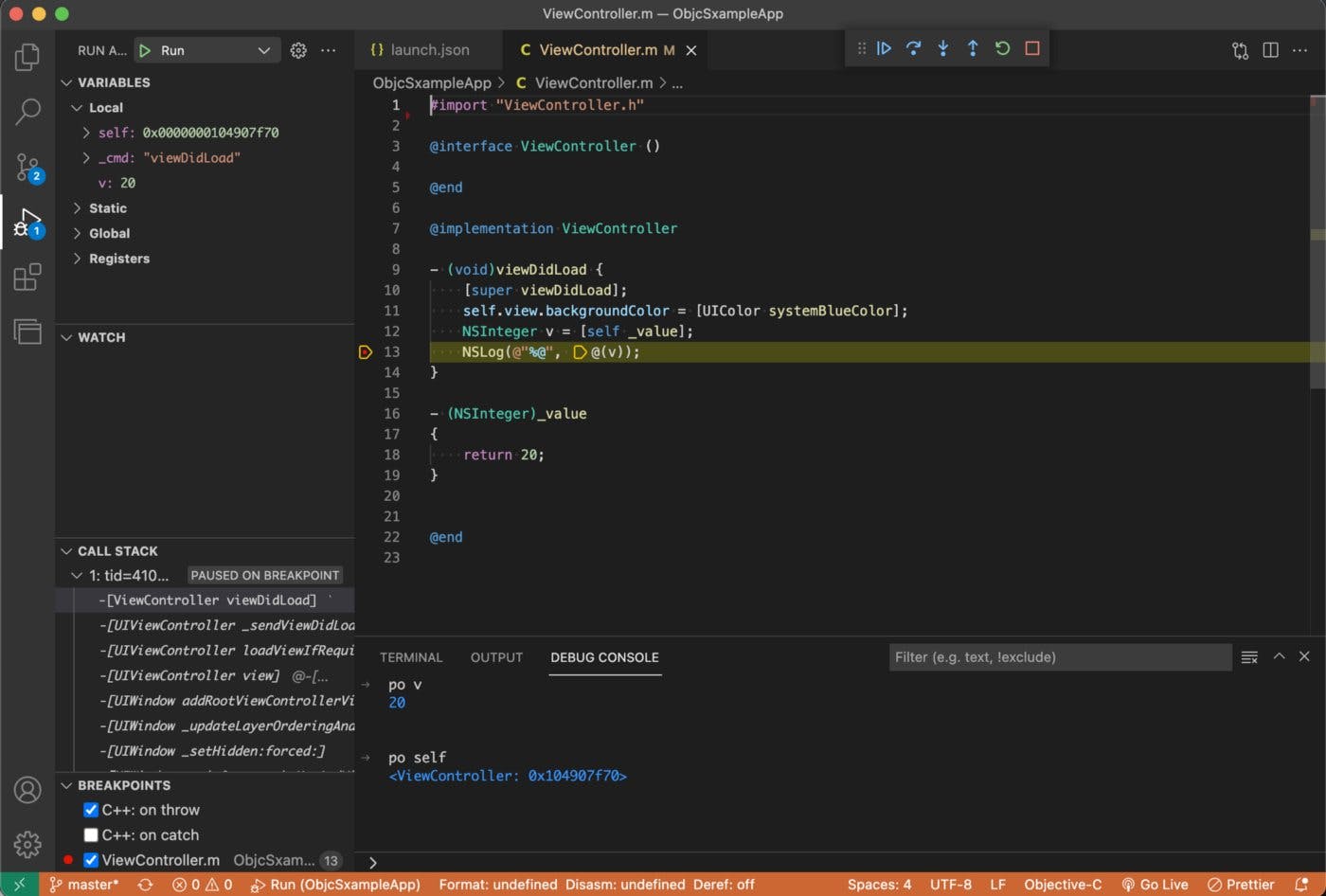
4. Preview.js:
Preview.js is a full-fledged extension that lets you perform almost hot reloads on Vue and React component previews instantly in your IDE. Besides, the Preview.js editor is darn quick to display errors if any, and also lets you customize the properties.
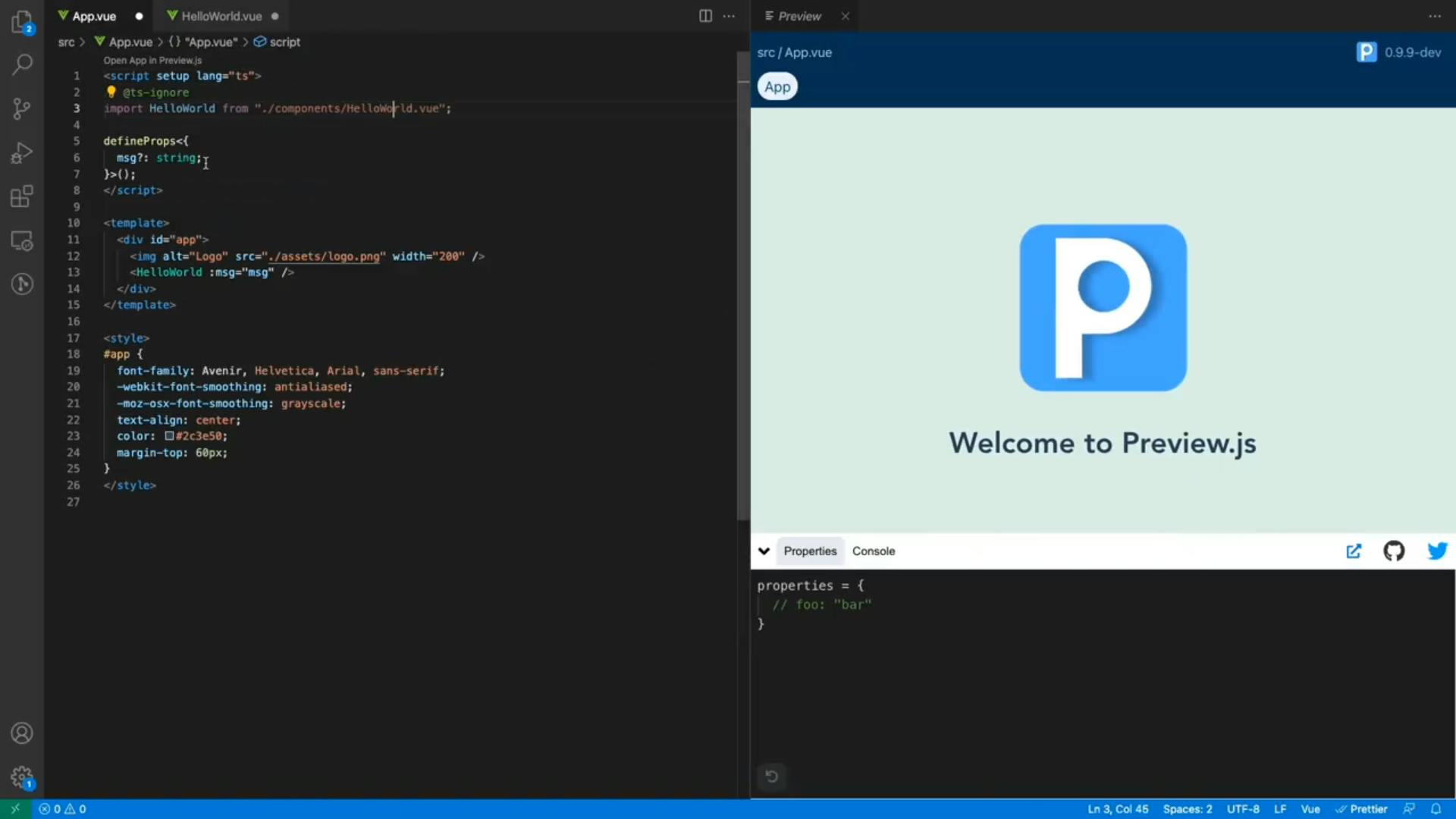
5. Readable — Ai Generated Comments:
The Readable — Ai Generated Comments extension uses Open AI’s GPT 3 to auto-generate inline comments and docstrings. It works across Typescript, Javascript, Python, C#, C++, Java, and PHP at the moment.
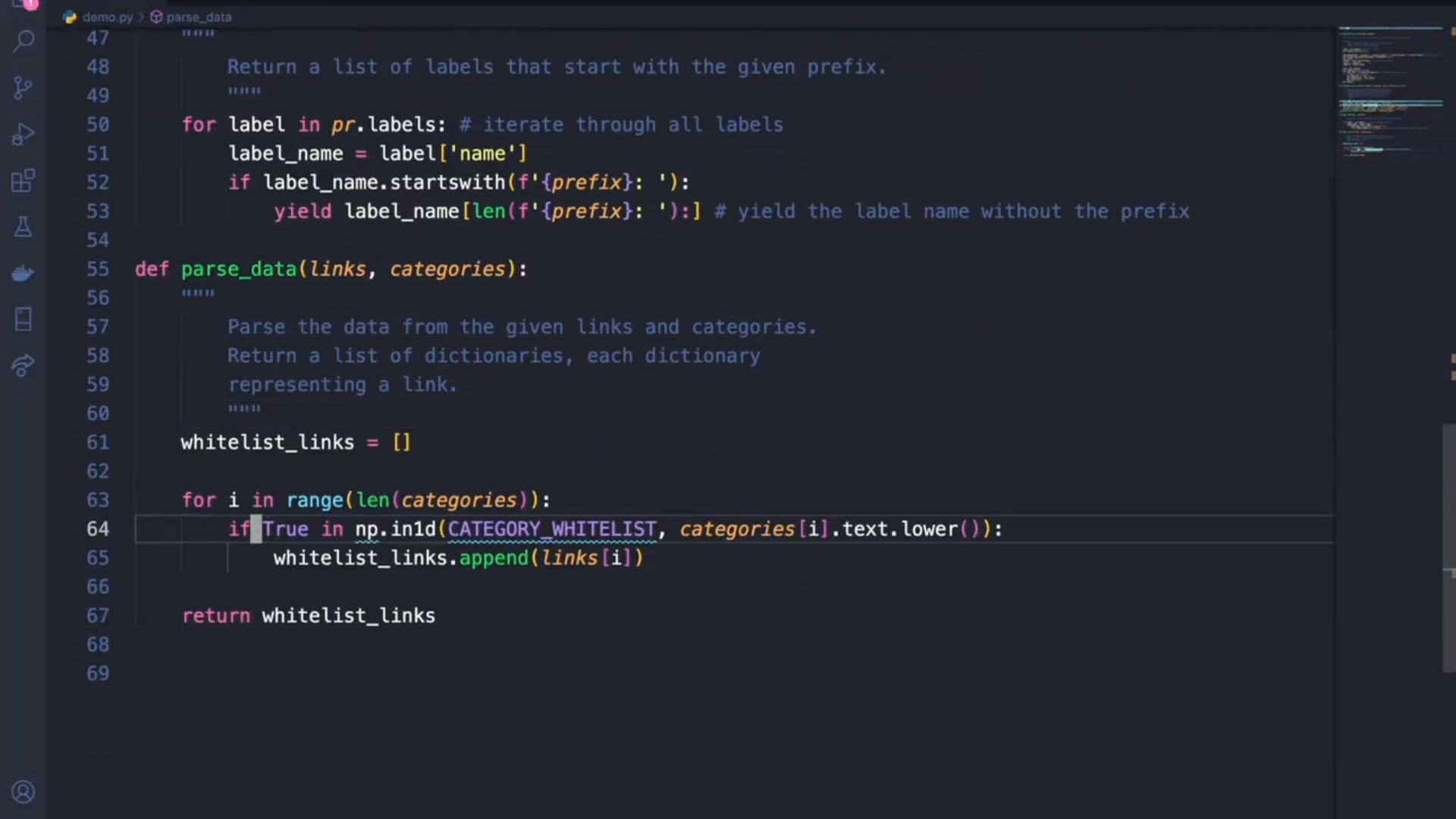
6. IAM Legend:
IAM Legend lets you autocomplete code, browse documentation and use resolutions for wildcard actions — without ever leaving the VS Code editor. It supports the Serverless framework and Terraforms as well.
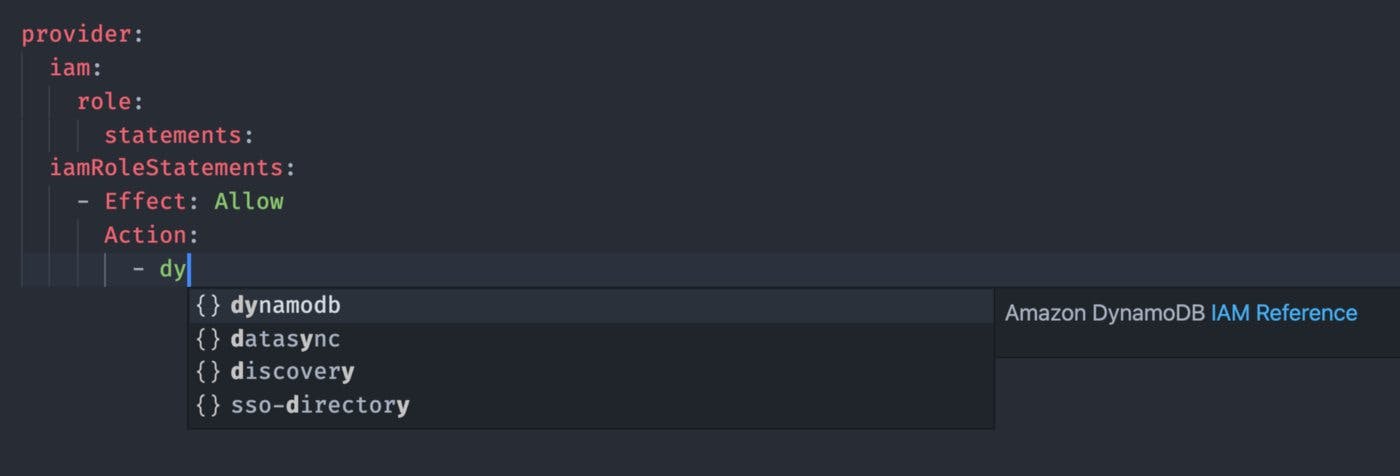
7. Kubescape:
We now have a Visual Studio Code extension that lets you scan YAML files for security issues and misconfigurations just after you saved your code — thereby letting you find access control breaches and other vulnerabilities quickly — all within your editor itself.
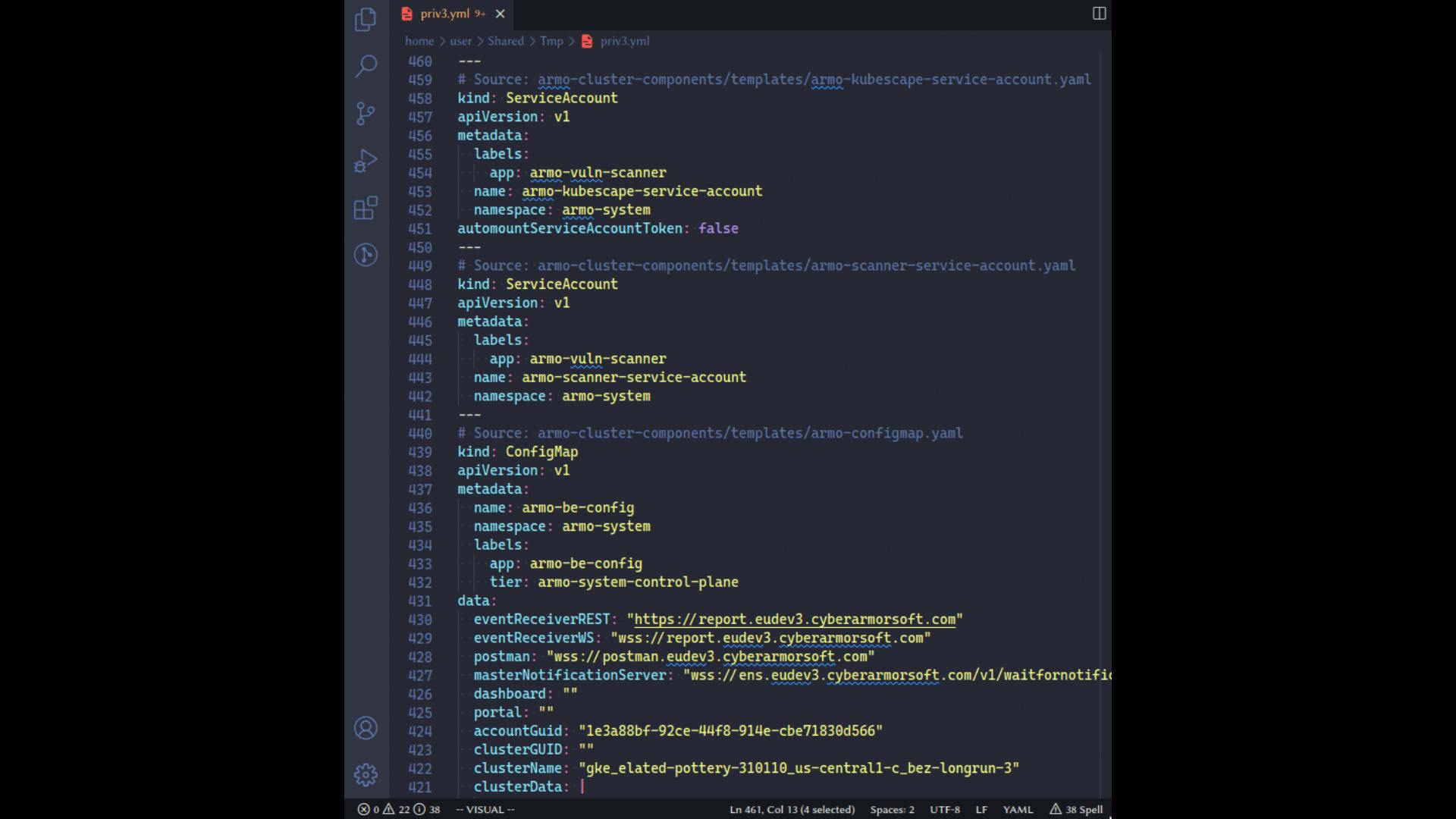
Hope this helps you to make your coding fun. It has helped me a lot. Thank you... Follow me on Twitter See ya✌️.
Connect with me on Linkedin